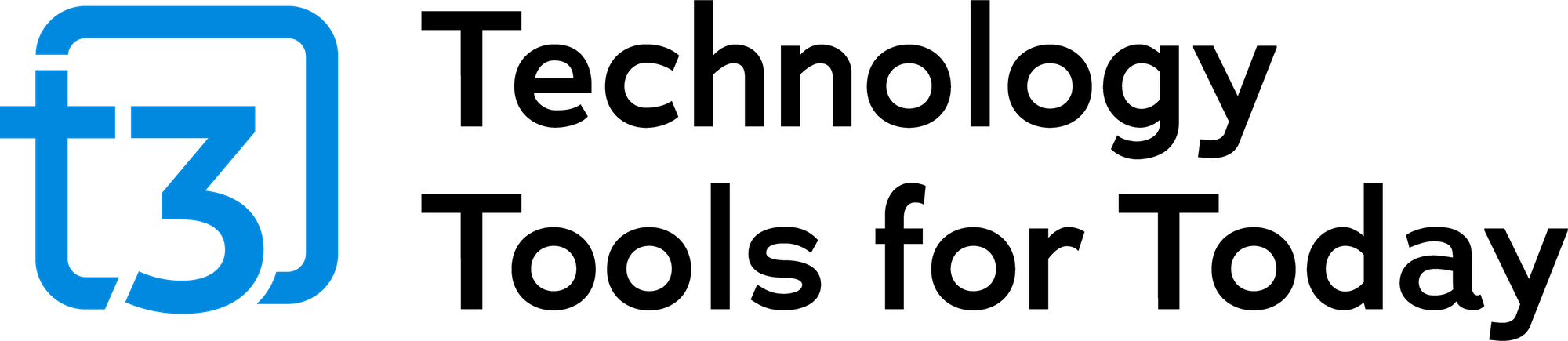AssetBook Releases Pulse Platform Third Generation Portfolio Management and Accounting Platform
AssetBook Releases Pulse Platform Third Generation Portfolio Management and Accounting Platform

By Joel Bruckenstein, CFP
AssetBook just officially released the Pulse Platform, their third-generation portfolio management and accounting system. The platform has been in beta testing with approximately fifty firms for a year. While AssetBook may not be as well known as some of its larger competitors in the field, it is not a newcomer to the business. I have known the co-founder of AssetBook, Rob Majors, for over 20 years. He was a co-founder with Matt Abar of Techfi in the late 1990’s. The firm created the first affordable web-based portfolio management and accounting platform for RIA’s that was sold in 2002 to Advent Software for $23 million. Prior to that, Major worked for dbCAMS, another company that developed portfolio management and accounting software. Major co-founded AssetBook around 2007 to offer an affordable solution, primarily to smaller independent RIA firms.
The original AssetBook platform, now referred to as Classic, appealed primarily to smaller RIA firms. It initially lacked some of the features that competitors offered, but it was very competitively priced, and it attracted a reasonable user base. This was followed up by a more robust, but still competitively priced second-generation product called RADAR in 2013. Now, after a gap of seven years comes their third-generation product: Pulse.
Pulse is a major upgrade over previous versions. It will be the only version soon. AssetBook still has some Classic users, but they plan to sunset Classic by year end. RADAR will sunset some time in 2021. The whole Pulse platform is API driven. This is important for several reasons. It allows third party applications to pull data from AssetBook. So, let’s say you want some of the data from Pulse displayed in your CRM system. Assuming the CRM vendor is willing to create the integration, the data will be available to that application. For larger RIA’s that want to control their own user experience, they can access all of the data and display in the way they want in their own tech stack. Another important feature in Pulse is that it had granular controls. System administrators can designate what users can do and see on the platform. So, you, for example, you can set the permissions so that an advisor can only see the accounts that they are responsible for. You can give an intern the ability to view certain aspects of the platform, but not change, print or export them. Features such as these should allow AssetBook to compete more effectively for the business of some larger enterprises that were previously beyond their reach.
The Dashboard, pictured above, is where you land upon log in. The screen has a modern look and feel. At the top of the page, you can toggle a switch to include or exclude unmanaged assets in the analysis. You can also set a date range. Directly below that, the platform displays net change in clients by number and dollars, change in AUM, and revenue for the period. The graph and the chart below display essentially the same information. Below that, we have allocation, in this case by category, top investments, and AUM by custodian.
While there is a lot to like about the dashboard, it left me hoping for more. For example, I would like the dashboard to be customizable, so I can arrange the widgets where I want them and display the information most useful to me on this page. A few of the widgets are interactive, while some are not. If I click on one of the investments listed in the top ten investment list, as expected it will display who own the investment and how much they own. If, however, I click on the Fidelity bar I see the AUM by custodian, it does not take me to a list of accounts held at the custodian; or if I click on alternative investments in the category list, it will not display a list of alternative investments. Major says that the firm plans to add more widgets and to make the dashboard customizable in the future. He also adds that there are plans to make the widgets all interactive in the future as well.
The short-term focus of development, according to Major, is deep integrations with Redtail, MoneyGuide, PlanTechHub and AdvisorPeak. These integrations will become dashboard items on the Firm, Household, Account and Portfolio overview pages.
The settings area is where you set up your investment classification settings. Some firms will only need a couple of levels (asset classes and sub-asset classes), but you can go up to four deep. The investment classifications are totally customizable. Advisors can set up these asset classes themselves, or they can provide spreadsheets to AssetBook and they will help with the initial set-up. If a firm has a Morningstar license, and they use the Morningstar classification system, AssetBook can automate the whole process.
This area is also where you set up models and benchmarks. Models can be asset class based or securities based. Benchmarks can be an individual index or a blend of multiple benchmarks. You can also set a target rate as a benchmark. The idea of setting a target rate is to monitor the portfolio over time vs. the financial plan. So, if the financial plan assumes a 6% return over time, that may be a more relevant benchmark for a client than what some hypothetical benchmark is. This concept of linking the returns to the financial planning target return is a good one. Obviously, markets fluctuate, so in the case of newer clients, market volatility may cause the portfolio to deviate significantly from the assumed long-term return, but over longer time periods tracking the portfolio against the assumed rate of return is appealing.
The Global view allows you to view all allocations by household, group, or account. The information is displayed in a spreadsheet like format, and it is extensive. The data can be displayed at the various asset classification levels or at the investment level. For allocations, you can see the value, the target allocation in dollars and percentage, the actual, and the difference, as well as tolerance. There is a separate column that shows clearly which accounts have violated their tolerance levels. Columns can be filtered by various criteria. This feature works well, but I found the way the application sorts a column in ascending/descending order confusing.
You can access the global activities from within this section. Once you select a date range, the applications summarized number of all activities and the net dollar impact of those activities, buys, sells, withdrawals, deposits, income and fees. Under this summary, every transaction is listed in detail. If you click on “buys”, all of the buys are displayed. If you click on one of the other links, like withdrawals, all withdrawals are displayed. You can further filter or sort the resulting list by date, dollar amount, symbol, type of account, etc. Overall, this section works well. The Global section also allows you to view net household contributions to date in dollar and percentage terms.
The accounts section works much like the others. You can view all accounts in spreadsheet format. There is an extensive list of columns with all the information you are likely to want including market value, cash on hand, and percent cash. All columns can be sorted and filtered. The investments list works in an identical fashion.
Pulse includes a decent document center. When you create reports, they are sent to the document center. Individual reports are generated in PDF format. When you run multiple reports, the application generates a PDF file, but it also generates a ZIP file containing all of the reports as well, which is helpful if you are running many reports.
Running reports is a simple process once you set up your report templates. You select the entities you want to report on (households, groups, accounts), you select the individual report pages you want to include or you select a report template (there is an ample number of reports to choose from), you set the report parameters, and run the report. When you run a report for the first time, you are asked if you want to save it so it can be used again as a template. A notification pops up when the report is ready. If you are running an individual report, this happens almost instantaneously. If you are running a lot of reports, it takes a little while. Reports can be previewed, downloaded, or moved to another folder on the document center. The reports themselves, though perhaps not best in class, are well designed and should be sufficient for most readers. There is no dynamic web-based reporting. Reports are PDF only.
The fee billing capabilities look good. You can create flat, linear, tiered or retainer fee schedules. You can bill monthly or quarterly. You can create billing groups and create billing exclusions.
AssetBook has integrations with most popular custodians including Schwab, Fidelity, Pershing, TD Ameritrade, TradePMR, SSG, and SEI. They are also integrated with TIAA and DST. A full list of integrations is available on their website.
My Take on AssetBook and Pulse
Although reviewers are supposed to be objective, and I strive to be just that, I can’t help admiring AssetBook. They are the David of the space competing against Goliaths like Albridge, Black Diamond, Envestnet/Tamarac, Morningstar, Orion, and others. They ranked #11 in market share according to the latest T3/Inside Information Technology Survey. That said, their user satisfaction rating was well above the industry norm, which indicates current users are happy.
The firm has always been a strong supporter of small to mid-sized RIA firms. Although they have never been the most robust platform in their space, they have always provided a lot of value at a competitive price. Pulse continues that trend. The retail price of Pulse is $43 per account per year, but there are breakpoints that reduce the per account cost for firms with 500 or more accounts. AssetBook also offers a “Growing Advisor Program” for new entrants into the field. Prices start at $4,000 per year for the first year, scale up to $6,000 in year three, and convert to regular pricing in year four. That is an unbelievably good deal for entry level firms.
That said, there is still some work to be done for Pulse to achieve its potential. More interactive widgets and meaningful, customizable third-party widgets will surely make a difference.
If you require all the power that an Envestnet/Tamarac, Orion or Black Diamond provide, AssetBook is not the firm for you. But if the Pulse platform meets your requirements, the combination of price, value and service is compelling. Once Pulse if fully implemented across the whole AssetBook customer base, I would expect for their satisfaction rankings to move even higher.