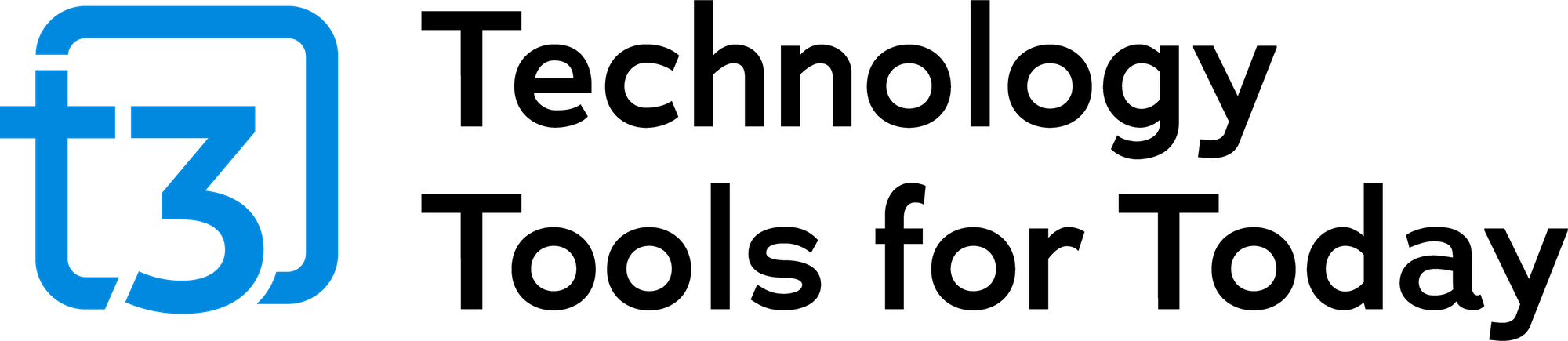MoneyGuide Elite with Wealth Studios
MoneyGuide Elite with Wealth Studios

By Joel Bruckenstein, CFP
As someone who has been reviewing advisor technology for over 20 years, I have seen a lot of advisor-focused technology firms come and go. One of the few that has managed to maintain its culture of innovation over that 20+ year period in MoneyGuide, now known as Envestnet MoneyGuide. I wrote the initial comprehensive review of that application for Morningstar advisor 20 years ago, and they continue to impress me to this day.
Another innovative application that launched around that time was eMoney. That firm was headed by an entrepreneur named Edmond Walters. Fast forward to 2021, and those two firms account for well over 70% of the financial planning software market according to the 2021 T3/Inside Information Advisor Software Survey (You can participate in the 2022 survey here: https://www.surveymonkey.com/r/Z5DKT32.) Walters left eMoney a number of years ago, and he is now a consultant working with Envestnet MoneyGuide on the Wealth Studios product. The results are impressive.
What Is Wealth Studios?
Wealth Studios is an additional module to MoneyGuide that addresses some of the areas that MoneyGuide has historically been weak in. For example, MoneyGuide allows advisors to do collaborative planning with clients. Illustrating some things like the risk/reward of different asset allocations or comparing scenarios side by side work very well in MGP. The Play Zone allows clients to look at various underlying assumptions (returns, rate of inflation, taxes, longevity) with or without the assistance of an advisor.
When it comes to some types of reporting, and when it comes to some types of interactive planning with clients, MoneyGuide has a few gaps. MoneyGuidePro has a balance sheet report, but it is static, and it has limitations. The Wealth Studio balance sheet is dynamic.
Historically MoneyGuide was weak in estate planning, it began to address the gap several years ago with MoneyGuide Elite. This software does a nice job with estate planning basics, but its scope is limited. It can illustrate gifting strategies, bypass trusts, ILIT’s, and life insurance policies owned by others. It can do estate tax calculations. It allows the advisor to illustrate the impact of alternative strategies side by side. It can generate estate flow charts.
Wealth Studios excels at advanced estate planning. If you typically make use of CLT’s, CRT’s, GRAT’s, IDGT’s and the like when estate planning for clients, you need Wealth Studios. So, to be clear, if you are a MoneyGuide user and you want to address estate planning, you have two paths. One path is to purchase MoneyGuide Elite. If you just want to cover estate planning basics, that is all you need. If you want the best and most sophisticated that MoneyGuide has to offer in the estate planning area, you purchase MoneyGuide Elite with Wealth Studios.
Getting to Know Wealth Studios
The first thing you need to know about Wealth Studios is that it is visually stunning. It is not often that I say that about advisor technology. The visual aspect of this is important because this is meant to be a visual client communication tool as well as a planning tool. It is easy to use, especially if you have already entered information into MoneyGuide. Wealth Studios is integrated with MoneyGuide. It is also integrated with Yodlee. Today, all planning assumptions that are used in MoneyGuide are on a common database; all planning data is shared with Wealth Studios. Within a matter of months, however, the planning data will also be on a common database.
Another important thing to understand is that Wealth Studios organizes information in a way that is client-friendly. There are five primary views that are accessed at the top of the screen: Facts, Balance Sheet, Income Studio, Lifestyle Studio, and Legacy Studio. Under Facts are the name of the client (s) and an assumptions box. When you click on the assumptions box, it displays some basic assumptions that are carried over from MoneyGuide like net worth, annual income, expenses, projected inflation fate, the projected growth rate of the portfolio, retirement ages, life expectancies, and social security income, if any. Access to these carries across to the other modules, so you can always see the current client’s name, and with a single click, you can see all the underlying assumptions.
Within each view is a left navigation bar that allows you to view details and/or perform planning on the fly. The Facts session essentially states the client information in greater detail so that it can be reviewed with the client in an easy-to-digest manner. It lists things like family, trusts, income assets, liabilities, charities, incomes, expenses, insurance, planning assumptions, and the like. It sets the stage for the rest of the discussion.
The balance sheet offers a summary and a detailed view. Asset/liability types are color-coded for easy viewing. It also summarizes any assets that are out of the estate.
For clients nearing or at retirement, the Income Studio is where the magic begins. It answers the question: “Where is my monthly check coming from when I retire”? To the left of the screen are available income sources. They are grouped by type: Guaranteed, Investment, Additional, Retirement. You can toggle all income sources on or off, you can do it by type, or you can do it by individual cash flow. The results can be viewed in graph or table format. Annual and monthly expense goals are displayed in the upper right of the screen. As you toggle income streams on, you can see progress towards the goal. The detailed table view shows the months that cash is received, so, for Social Security, it will be monthly, but for investment assets, it might be quarterly or semi-annually.
Income Studio View
In the investment section on the left, the program shows the annual withdrawal rate. If, for example, you start with a 4% withdrawal rate, and you want to show the impact of a different rate, you can type it in, and that graph and table update in real-time. You can also change the expense assumption on the fly and have the displays update. Diving into the details of any investment portfolio by account or holdings requires a single mouse click. Another nice feature is the ability to level monthly income by checking a box. If the clients want a level income in each month, the program can make the necessary adjustments and illustrate the resulting cash flows.
The Lifestyles Studio allows the advisor to layer strategies onto a plan and graphically illustrate the outcome to clients. There are currently twenty-five strategies covering a wide range of planning opportunities. Once you access an available strategy from the list, you can start planning. A simple strategy might be to change the retirement age. You type in the change, and then the strategy becomes available on the Strategies bar on the left of the screen. You can now toggle the strategy on and off to show the impact the strategy will have on the plan.
The results can be displayed in three views: Graph View, Table View, and Monte Carlo. As you toggle strategies on or off, the application re-runs the numbers in real-time, displaying, among other things, the new portfolio and terminal net worth numbers. If you look at the table view, you can see a detailed view of all relevant information and how the numbers change as you add or remove strategies. I particularly like the way the application displays Monte Carlo results. It is based upon 1,000 randomized simulations. Separate graphs illustrate the best case (97th percentile), average case (50th percentile), and worst case (3rd percentile).
Lifestyle Studio Partial Monte Carlo View
Another example of a strategy would be to sell a vacation home in four years. You would select sell an asset from the list. In the resulting box you would name the strategy, select the asset from a drop-down list, enter the estimated sale price, the cost basis, select the destination for the proceeds from a drop-down, and select a sale date. That strategy becomes available on the Strategy bar, where it can be toggled on or off.
The Legacy Studio addresses advanced estate planning. Along the top of the screen, you can access four views: Today, First Death, Second Death, and Summary. Today lists where the assets are today. So, you might see a situation where assets are held by one, spouse, the second spouse, and some are held jointly. There is no planning done here, although there is a list of family members that can be modified if necessary for inclusion in the planning.
The first death section displays what would currently happen upon the first death on the main screen. As was the case in other areas, the Strategies are listed to the left. You can add a strategy by clicking the add strategy button, and selecting from the list of legacy strategies. For example, if you chose to add Charitable Remainder Trust you would select that from the list, add the relevant information, and it would then be available as one of the Strategies on the left of the screen. You can then toggle the strategy on and off to illustrate the impact. If you wanted to edit the strategy to change the dollar amount funding the trust, you can click the options button within the strategy box, select edit, change the dollar amount, and toggle on the edited strategy.
Legacy Studio First Death Partial View
Both the first and second death sections are almost identical, but there is one notable function on the second death screen. That is the “Fairness Planning” button. As you view the current plan, you might find that not all the children, for example, are receiving equal shares. You might have been gifting to one child over the years, and you want to equalize the same total to all upon the second death. Clicking the fairness planning button opens a section that illustrates what the beneficiary has received (both through gifting and inheritance) and maps out what needs to be done to equalize the distribution.
The summary section shows, through gifts and at the first and second death, who gets what, and how it is received (lifetime gifts, outright, in trust). It also makes clear the impact of taxes and expenses, as do the strategies as implemented throughout the application.
I have only scratched the surface of the advanced estate planning that can be done here. Among the strategies are Apply Death Benefit, CLT, CRT, CST, Generic Irrevocable Trust, GRAT, IDGT, ILIT, QTIP, Rolling GRAT and more. The scope of the estate planning capabilities should satisfy even the most demanding planning professionals.
Who Should Use Wealth Studios?
The short answer is that anyone who currently uses MoneyGuidePro or MoneyGuideElite who wants to elevate their estate planning capabilities should purchase Wealth Studios immediately. The only limitation here is the advisor’s ability to understand the various estate planning strategies and know when to implement them. I fear there is a substantial portion of the MoneyGuide user base that is not fully capable of making use of the advanced estate planning tools that Wealth Studios provides. For those who are not confident in their estate planning capabilities, help is on the way. MoneyGuide is in the process of completing an integration with FP Alpha. FP Alpha includes an AI powered suggestion engine that can surface appropriate estate planning techniques for a given client’s situation. It is like having a virtual financial planner at your fingertips. Deploying FP Alpha with Wealth Studios may be an optimal solution for many readers.
Although we have emphasized the estate planning capabilities of Wealth Studios, there is plenty here even for those who do not offer advanced estate planning. Many readers may find the planning and presentation capabilities of the Income Studio and the Lifestyle Studio alone are more than worth the price of Wealth Studios.
Pricing
For independent advisors, Envestnet MoneyGuide is offering a bundle that includes MoneyGuide Blocks, MoneyGuide Elite, and Wealth Studios for $2,995. That sounds like a relative bargain considering the value that this package provides. Through the end of the 2022 T3 Conference on May 5, MoneyGuide is offering a $300 discount to all conference attendees. If you have not yet registered for the conference, you can do so here. Buyers of multiple licenses or enterprise buyers should contact Envestnet MoneyGuide for discounted pricing information.
Conclusion
Wealth Studios is an impressive piece of software. It is functional, easy to use, and visually stunning. It fills the advanced estate planning gap in the MoneyGuide product line. That is important, but it is not the whole picture. The ability to collaboratively do income planning in real time with clients, and the ability to illustrate the impact of lifestyle decisions in real-time should not be minimized. The combination of MoneyGuide and Wealth Studios is a significant addition to the financial planning software space. Those who can take advantage of Wealth Studio’s power are sure to benefit from it.