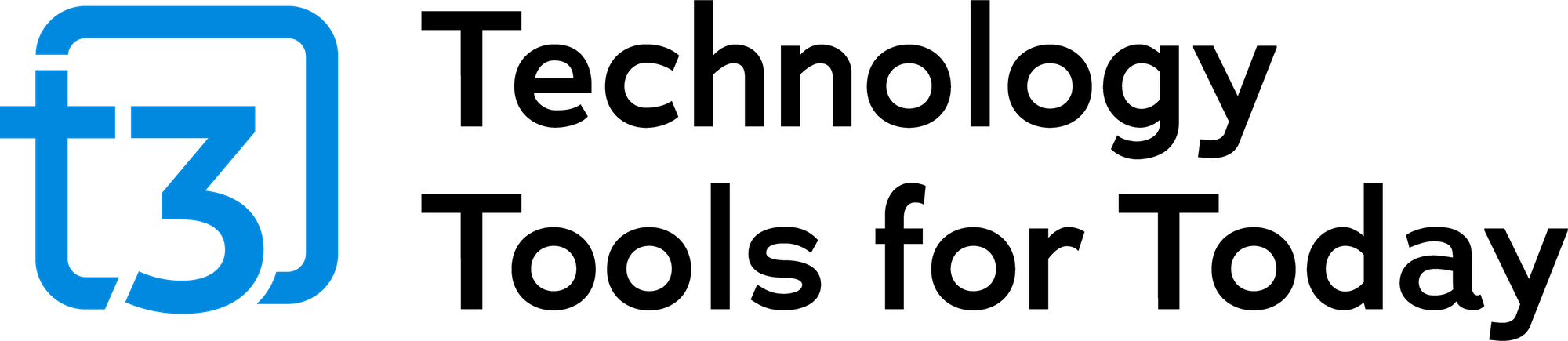Quick Takes: ScreenMeet – An Alternative to Join.me or GoToMeeting
Quick Takes: ScreenMeet – An Alternative to Join.me or GoToMeeting

This article is the third in what I hope will be a frequent column that supplies readers with a quick overview of a product or service of interest. It is not designed to be a comprehensive review, but rather an informational piece that draws reader’s attention to something that I’ve recently taken a look at that interested me enough to share it with you.
ScreenMeet – An Alternative to Join.me or GoToMeeting
GoToMeeting and Join.me are great tools for conducting video conferences with clients, prospects and colleagues, but some advisors I talk to have been frustrated with those services. The major complaint I hear is that clients find them difficult to use. Particularly in the case of GoToMeeting, clients feel uncomfortable if they have to download a piece of software before they can connect to their advisor. “What if it isn’t safe?” they ask. Or what happens if they download it and it doesn’t work? It may not be the fault of the software; it may be user error. But when it happens, the advisor does not leave a good impression with the client. Worse yet, the advisor is now in the position of providing technical support –not a position most advisors want to be in.
If you do frequent web meetings, like I do, there is another frustration: Even after you’ve done your initial software download, the software needs to be updated regularly. This is a real turn off for me, as I’m sure it is for many others.
For many advisory firms, ScreenMeet may be a better solution. What sets ScreenMeet apart is that it is a lean, easy-to-use application. There is absolutely nothing for your clients to download. You can initiate meetings one of three ways:
- You can provide them with a website to visit
- You can email them an invite
- You can schedule a meeting and send them a calendar invite with a single mouse click
In all three cases, the client experience is seamless. You can require that they provide a name/password or not. ScreenMeet works with all major browsers on all major operating systems. It works with full sized computers as well as tablets and even smartphones.
You, as the meeting organizer, do have to download an application in order to experience all of the ScreenMeet features but installation is painless. You control what the user can see. You can show them your whole desktop, or just a single window. You can also limit access to a single application, so, for example, they only see your web browser or PowerPoint.
Right now, there are one or two features that a minority of readers may need that are not yet available. For example, today, you can’t pass mouse control to other participants so that they can share their screens with you. ScreenMeet expects to add that functionality within a matter of months. ScreenMeet lacks video features at this time as well. Again, expect them add that soon.
Pricing is competitive. For $25 per month, or $250 if you pay annually, you get what is perhaps the easiest, most user-friendly web meeting experience for your clients. ScreenMeet is currently offering a two-week free trial of their software for T3 Technology Hub readers, so we suggest you give it a try. Visit https://screenmeet.com to begin your own personal test drive.